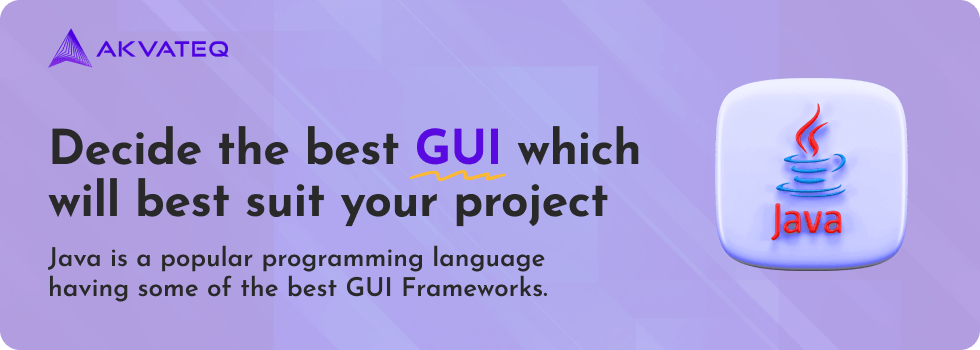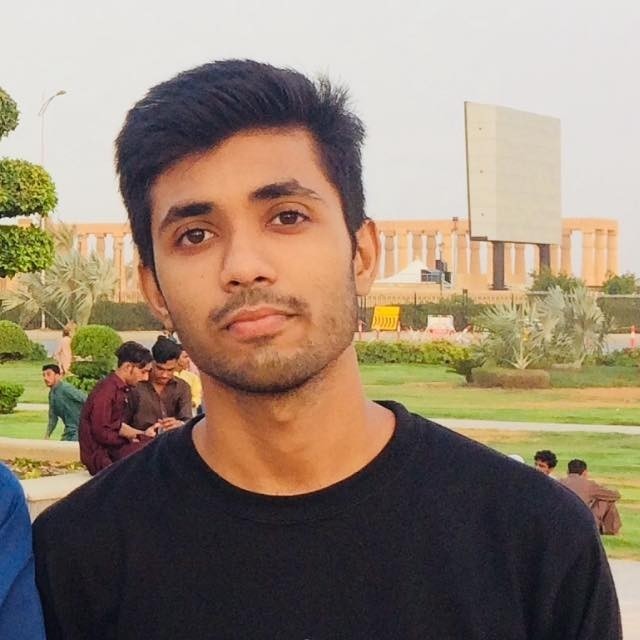Java is a super popular programming language. People love it because it is used in the development of Android applications and regular computer programs, like games and other technical stuff. It is also used for things like big data, artificial intelligence, the Internet of Things, websites, and phone apps. When you decide to use Java, then you need to decide the best Java GUI frameworks which will best suit your project.
Luckily, there are many tools for Java available in the market! When you use a GUI framework to make applications, it makes it easier for your teams to create apps that work well, are quicker, and more reliable.
So, what’s a GUI framework? Think of it like some pre-built libraries that provide pre-made buttons, menus, and stuff to make apps easy to use. When you’re creating an app, a GUI framework provides you with its built-in functionalities. This way, your developers don’t have to start from zero every time they create a button or a menu. It’s like building with LEGO blocks instead of making every piece from scratch.
You can use these pre-made elements so you can create the required look of your Java app. These pre-made elements help Java developers save time and money while making sure your team can build reliable and consistent apps for servers, mobile devices, the Internet of Things, and computers.
If the developers don’t use these GUI frameworks, they’d have to write code for every single thing in the app. But with these frameworks, they can reuse parts they’ve already created, which is a big time-saver.
Most companies use Java for their development purpose, and some sufficient developers can create on-demand projects when you need them.
Why Choosing the Best Java GUI Frameworks Is Important
Great products require great developers and a skilled development team can build all the pieces an app needs with a user-friendly GUI so that the app can run smoothly for everyone.
A skilled development team can build all the pieces an app needs to work smoothly for your company or the general public. They can also create a fantastic app with a user-friendly interface that fits any user or situation.
What is the need to create every part of the app? Now, Imagine if your company manufactured mobile phones. You could either make all the mobile parts on your own or you can use a service that provides parts like screens, batteries, IC, etc. It’s all about saving time and effort.
Here it’s not just about saving cash but it also makes mobile phone production way faster and better. That’s what Java GUI frameworks can do for your development tasks.
It’s not just about saving money and time. If we consider Java GUI frameworks they are thoroughly tested, and the code they provide works as expected, avoiding unexpected issues. This means less problem-solving, which in the end, saves you money. Doing this your Java apps will be ready faster, and users will have fewer issues when using them.
This makes your brand look good. When your software works well, more people will know about it, and your business’s reputation will soar.
Additionally, if you start using good Java frameworks, then your teams can surely make some great products, which boosts their confidence. This results in smoother work and more efficient, reliable project development.
Key Factors to Keep in Mind When Selecting Java GUI Frameworks
Java GUI frameworks come in various flavors, each with its unique features and capabilities. Before diving into the list of the best Java GUI frameworks, let’s first understand the key factors to consider when choosing the right one for your project.
- Ease of Use: User-friendly frameworks save you time and effort. They provide user-friendly interfaces and require less coding.
- Cross-Platform Compatibility: Consider whether the framework supports multiple platforms, ensuring your application runs smoothly on different operating systems.
- Customization Options: The ability to customize your GUI elements is essential. Look for frameworks that provide flexibility in design.
- Community and Support: A strong user community and reliable support are invaluable for troubleshooting and updates.
- Performance: Evaluate the framework’s performance to ensure your application is responsive and efficient.
- Licensing and Cost: Some frameworks are open source, while others come with licensing fees. Make sure to factor in the budget for your project.
Every business has its stuff to think about when picking a Java GUI framework for creating interactive stuff. Depending on your type of business, you should look into one or more of these things when you’re starting to make your product:
- Think about the end product: Are you making an app for Android, desktop, web, IoT, or a bit of everything? This choice matters because each type of app has its specific requirements, so it’s a big factor in picking the right GUI framework.
- APIs: If your app needs to connect with other apps or services, make sure the framework you choose can do that. Check if these apps or services have specific rules your app must follow.
- Operating Systems: Check if the frameworks you’re considering can be used with the computer systems your developers use.
- Open Source: If you want to use free-to-use frameworks for your project, check if you’re allowed to use them together with your paid code when you release your Java apps.
- REST APIs. : Will your application necessitate the employment of RESTful APIs for the facilitation of HTTP requests to procure and manipulate data? Should that be the case, you will find it imperative to opt for a framework that aligns seamlessly with RESTful APIs.
Now you must have some understanding of Java GUI frameworks and know what to consider, let’s check out some of the best frameworks for building Java GUI programs and user interfaces.
get in touch to discuss your project
The Top 5 Java Frameworks for GUI & UI
Certainly, the subsequent Java frameworks can assist your development teams in expeditiously and dependably constructing GUI components and applications. With a diminished necessity for composing extensive boilerplate code and generating a reduced number of functions, the outcome will reap the advantages of pre-evaluated and validated code, consequently necessitating a significantly diminished debugging effort.
Spring
Spring stands as one of the more established Java frameworks, boasting a reputation as one of the most widely embraced options in the Java development landscape. Spring encompasses a diverse array of modules and libraries, significantly simplifying project development. Moreover, it is equipped with robust security attributes, incorporating advanced validation and authentication capabilities.
Originating in 2002, Spring marked its inception, and by June 2003, it was initially introduced to the public, and distributed under the Apache 2.0 license. This framework was crafted to bestow expediency and user-friendliness upon software developers, with the ultimate goal of elevating productivity levels. Notably, Spring remains equally applicable and effective, regardless of project size, making it a versatile choice for diverse development endeavors.
The Spring module roster encompasses the following components:
- Spring Core Container: Furnishes Spring containers, including BeanFactory and ApplicationContext.
- Aspect-oriented programming: Facilitates the incorporation of cross-cutting concerns.
- Authentication and authorization: Configurable security processes are at your disposal.
- Convention over configuration: Offers a swift application development solution.
- Data access: Empowers your ability to interact with relational databases.
- Inversion of control container: Enables the configuration of application components and the management of Java object lifecycles.
- Messaging: Allows for the declarative registration of message listener objects.
- Model–view–controller: Provides hooks for extending and customizing web applications and RESTful web services.
- Remote access framework: Provides declarative remote procedure calls for Java objects across networks.
- Remote management: Delivers the declarative exposure and management of Java objects for local or remote configuration.
- Testing: Equips you with classes for crafting units and integration tests.
Key Features // Product Highlights
- Lightweight
- Swift development and delivery
- Loose coupling
- Robust split-testing functionality
These elements collectively contribute to Spring’s robust and versatile framework for Java development.
| PROS | CONS |
| Lightweight | Parallel mechanisms can often result in perplexity and operational slowdowns |
| Flexible | No guidelines provided |
| Portable | It is deprecated but still in use |
| Modular Architecture | Steep learning curve |
| Lightweight | Run Time overhead |
| Aspect-oriented programming | Complexity |
| Integration capabilities | Version compatibility |
| Community support | Runtime errors |
| Testing made easy | Testing setups can be complex and extensive |
Play
Play is like a tool for making web apps using Java. It’s free for anyone to use, and it’s easier to get started with compared to something called “Spring.” You just need a web browser and a text editor to begin.
Play is like a toolbox for making apps. It can connect with special databases and is great for building mobile apps. But it’s not just for Android or Apple; you can use it for all sorts of Java apps, including the big ones that need to handle lots of stuff.
Play first came out in 2007, made by some tech companies. It’s designed to build apps smartly. It’s built using Scala but can work with many different programming languages.
Key Features
- Model-View-Controller (MVC)
- Scalability
- Integration
- RESTful APIs
- Web Socket Support
| Pros | Cons |
| Promotes rapid development | Learning curve, especially for beginners |
| High performance | Limited support for third-party plugins |
| Easy integration with NoSQL databases | May not be the best choice for small or simple projects |
| Supports WebSocket for real-time applications | |
| Strong support for building RESTful APIs |
Grails
Grails is a free framework that uses Java technology to create web apps. It’s like building on a strong foundation called Spring Boot, which offers many useful features. Grails is especially good for making web apps that work smoothly with other apps.
Grails, created by Graeme Rocher in October 2005, was meant to help programmers work faster by taking care of technical stuff behind the scenes. It used to be called “Groovy on Rails” but changed its name in March 2006 after a request from the creator of Ruby on Rails.
Key Features:
- High Productivity
- Convention Over Configuration
- Seamless Integration
- Groovy Language
| Pros | Cons |
| High Productivity | Smaller Community |
| Convention Over Configuration | Learning Curve |
| Seamless Integration with Spring Boot | Limited Support for Third-Party Plugins |
| Groovy Language | May Not Be Suitable for Small Projects |
Hibernate
Hibernate is a widely used open-source Java framework that simplifies the process of working with relational databases in Java applications. Here’s some information about Hibernate:
1. Object-Relational Mapping (ORM): Hibernate is an ORM framework, which means it helps developers map Java objects to database tables and vice versa. This simplifies database interaction by allowing you to work with objects in your code instead of writing complex SQL queries.
2. Cross-Database Compatibility: Hibernate is database-agnostic, meaning it can work with a variety of relational databases, including MySQL, PostgreSQL, Oracle, and more. Developers can write code that’s independent of the specific database they’re using.
3. Simplified Query Language: Hibernate Query Language (HQL) is similar to SQL but operates on Java objects. It allows you to perform database operations using a familiar syntax, making it easier for Java developers to work with databases.
4. Caching Mechanisms: Hibernate offers built-in caching mechanisms that can significantly improve application performance by reducing database interactions. This includes first-level (session) and second-level (cluster) caching options.
5. Automatic Table Generation: Hibernate can automatically generate database tables from Java objects, eliminating the need to write DDL (Data Definition Language) scripts manually.
6. Lazy Loading: Hibernate supports lazy loading, a technique where it loads data from the database only when needed. This can help optimize performance in applications with large datasets.
7. Integration with Java EE and Spring: Hibernate can be easily integrated into Java EE (Enterprise Edition) and Spring applications, making it suitable for a wide range of Java projects.
8. Mature and Stable: Hibernate is a mature and stable framework with a large and active user community. This means you can find ample resources, documentation, and support when working with it.
9. Open Source: Hibernate is open-source software distributed under the GNU Lesser General Public License (LGPL), which makes it freely available for commercial and non-commercial use.
Google Web Toolkit
Google Web Toolkit (GWT) is a development toolkit provided by Google for building and optimizing complex browser-based applications. It allows developers to write client-side applications in Java and then translate the Java code into highly optimized JavaScript, making it easier to create interactive and efficient web applications. Below are some key features, pros, and cons of the Google Web Toolkit (GWT):
Key Features:
- Java-Based Development: GWT enables developers to write front-end web applications in Java, a widely used and familiar programming language.
- Cross-Browser Compatibility: GWT automatically generates JavaScript that is optimized for various web browsers, ensuring cross-browser compatibility.
- UI Widgets: It offers a rich set of UI widgets and libraries to build responsive and user-friendly web interfaces.
- Code Splitting: GWT allows developers to create smaller, modular code fragments, which can be loaded on-demand, reducing the initial load time of web applications.
- RPC (Remote Procedure Call): It provides a mechanism for server-client communication, making it easier to exchange data between the client and server.
- Community and Third-Party Libraries: GWT has an active community and supports various third-party libraries, enhancing its functionality.
- Integration with Other Technologies: It can be integrated with other technologies and frameworks, such as Spring and Hibernate, to build robust web applications.
| Pros | Cons |
| Cross-Browser Compatibility | Learning Curve |
| Java Development | Large Codebase |
| Code Reusability | Limited Flexibility |
| Tooling and IDE Integration | Compilation Time |
| Performance Optimization | JavaScript Integration Challenges |
| Strong Type Checking | Limited Community Growth |
| Rich Set of Widgets | Debugging Complexity |
get in touch to discuss your project
Get Your SaaS Application built by the best SaaS Development Company