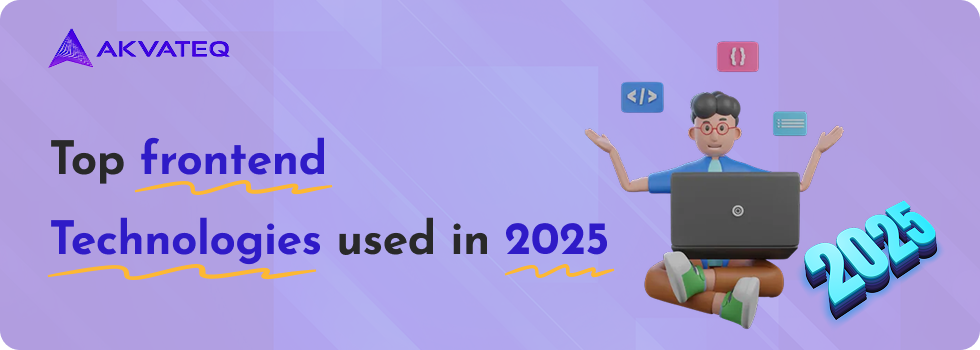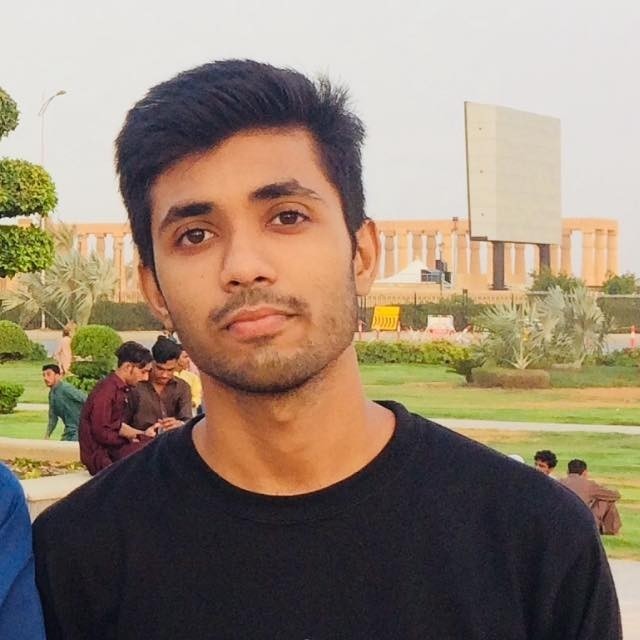Web development never stays still. As 2025 rolls in, frontend technologies are getting sharper, faster, and easier to use. Frontend technology covers everything users see and click—buttons, forms, images, and videos. As websites get more advanced, the tools behind them must keep pace. Let’s check out the top front-end technologies shaping 2025.
What is Frontend Development?
Frontend development is all about what users see and click on—design, layout, and page structure. Every button, image, or menu on a website runs on front-end tech. Whether on a phone or computer, these tools make sites work smoothly while keeping them good-looking and easy to use.
Backend development handles everything behind the scenes—servers, databases, and security. While the frontend deals with what users see, the backend keeps things running smoothly.
Now that we’ve covered frontend basics, let’s jump into the game-changing technologies shaping web development in 2025.
1. HTML5 and CSS3
- HTML5 and CSS3: The Foundation of Modern Web Development
HTML5 and CSS3 are the backbone of modern front-end development. Every website and app you use depends on them. Whether reading a blog, shopping online, or playing a browser game, these technologies shape your experience.
- HTML5: The Structure of the Web
HTML5 is the latest version of HyperText Markup Language (HTML). It builds the structure and content of every webpage. It is acting like a website’s skeleton. Unlike older versions, HTML5 packs fresh features and big improvements and makes the web more intuitive. Let’s break down what makes it stand out.
- New Semantic Elements
HTML5 brought in semantic elements that clearly define content, making web pages easier to read for people and search engines. Tags like <header>, <footer>, <article>, and <section> help developers keep things organized. This also improves accessibility and boosts SEO.
For instance, placing <header> at the top tells search engines what the section is about. That can help a page rank higher.
- Multimedia Support
One of the best things about HTML5 is its built-in multimedia support. In the past, developers had to use extra plugins like Adobe Flash just to play videos or audio. Now, HTML5 makes it easy to place multimedia on the webpage, just drop in a <video> or <audio> tag. No extra software or tools are required. With the faster load times users can feel the great experience on your website.
For instance, HTML5 makes it possible to stream videos and play audio without the need for any other software. It supports all modern video formats such as MP4, WebM, and Ogg, ensuring that videos can be played across different devices and browsers.
- Improved Mobile Support
HTML5 was built with mobile in mind. Features like touch controls, location tracking, and offline storage make building mobile-friendly sites easier. It also lets web apps run without the internet, which is great for areas with weak or no connection.
The geolocation API lets websites find a user’s location and customize content. A map app, for instance, can pinpoint where they are or guide them to the closest store.
- Better Forms and Input Elements
HTML5 has made form way better for both developers and users. New input types like email, date, number, and range help collect data more smoothly. Plus, built-in validation lets browsers check if the info is right before submission.
For example, the <input type=”email”> will automatically validate that the user has entered a properly formatted email address. Similarly, the <input type=”date”> allows users to pick dates from a calendar picker instead of typing them manually.
get in touch to discuss your project
2. CSS3: Styling and Design
HTML5 builds the backbone of a webpage, but CSS3 makes it look good. With CSS (Cascading Style Sheets), developers can tweak layouts, colors, fonts, and cool visual effects. CSS3, the newest version, brings fresh features that boost both design and function.
- Flexbox and Grid Layouts
CSS3 brought two game-changer additions: Flexbox and Grid Layout. These layout systems help developers build clean, responsive designs without messy floats or positioning tricks.
- Flexbox is all about flexibility. It lets elements inside a container resize and shift based on the container’s size. This means layouts look great on massive desktop screens as well as mobile devices as per site access.
- Grid Layout takes things up a notch. It breaks a page into rows and columns, giving developers total control over where elements go. This makes complex designs simpler to build, with less code.
Both systems make websites automatically adjust to any screen—smartphones, tablets, or desktops. Depends on which device accesses the site.
- JavaScript: The Heart of Interactivity
JavaScript is the engine behind lively, interactive websites. The programming language that brings websites to life by enabling interactivity and dynamic behavior. Ever clicked something and watched the page change right before your eyes? That’s JavaScript doing its thing, bringing web pages to life with action-packed responses and smooth, dynamic behavior. It’s everywhere you click, swipe, and scroll.
HTML builds the bones, CSS adds the style, and JavaScript brings it all to life. It’s the magic behind real-time updates, games, and anything interactive. Today’s coolest websites? Powered by JavaScript. As we move toward 2025, JavaScript will continue to be the most essential tool for frontend developers, and here’s why:
- Event Handling: Making Websites Interactive
One of JavaScript’s most important capabilities is vent handling. Websites today are much more than static pages of text and images; they are dynamic, interactive experiences. JavaScript handles the response to user actions like clicks, mouse movements, key presses, and even touchscreen gestures.
For example, imagine you’re using a website, and a button changes color when you hover over it. This interaction is made possible by JavaScript. When a user interacts with an element, JavaScript can capture that event and trigger a specific behavior, such as changing the appearance of the button, opening a menu, or submitting a form.
Some common events that JavaScript can handle include:
- Click events: Responding to clicks on buttons, links, or images.
- Hover events: Triggering actions when the user moves their mouse over an element.
- Keyboard events: Detecting when a user presses specific keys on the keyboard.
- Scroll events: Detecting when the user scrolls through a page and triggering an action based on their position.
- Touch events: Handling interactions on touchscreens, like swipes or pinches.
These interactions allow developers to create intuitive, responsive websites that respond in real-time to the user’s actions.
- Asynchronous Programming: Instant Updates Without Reloading
JavaScript stands out in modern web development because it manages asynchronous programming well. In older websites, clicking a button often meant reloading everything—slow and frustrating! But with JavaScript, sites can grab fresh content or only updated sections instantly, no full page reload is needed. It keeps things fast, smooth, and seamless.
This feature is key for creating lively websites where updates happen fast—no full-page reload needed! Think about social media platforms—new posts, likes, and comments pop up instantly without a single refresh. JavaScript makes this magic happen with clever tools and techniques built for asynchronous programming. Some of them are below;
- AJAX (Asynchronous JavaScript and XML): This technique allows websites to request and send data to a server in the background, and then update parts of the page without reloading.
- Promises and async/await: These features simplify the process of working with asynchronous code, making it easier for developers to write clean, non-blocking code.
- WebSockets: JavaScript can maintain a persistent connection to a server using WebSockets. It enables real-time communication between the client and the server. This is ideal for applications that need to display live updates, such as online games or messaging apps and many others.
For example, when you post a comment on a website, JavaScript makes sure that the comment appears instantly after pressing the submit button on the page without forcing the entire page to reload. This creates a smoother, faster, and more interactive experience for the user.
- APIs: Connecting to the World Beyond the Website
JavaScript isn’t just for tweaking webpage elements. It also allows websites to connect to external services and retrieve data from other sources using APIs (Application Programming Interfaces). APIs help different software systems connect, and JavaScript uses them to bring real-time data straight to web pages.
For example, if you visit a website that shows live weather updates, JavaScript is likely fetching data from a weather API to display the latest information. Similarly, social media sites use APIs to let you share posts or update your profile without leaving the site.
Some examples of APIs that JavaScript interacts with include:
- Weather APIs: Websites that display real-time weather updates fetch data from weather APIs like OpenWeatherMap or AccuWeather.
- Google Maps API: Websites that embed interactive maps or offer location-based services use the Google Maps API to display maps and calculate routes.
- Social Media APIs: Platforms like Twitter, Facebook, and Instagram provide APIs that allow websites to integrate their content, such as displaying tweets, posts, or images.
The ability to pull in data from external sources allows developers to create more feature-rich and dynamic websites. By using APIs, websites can integrate real-time information, like stock prices, sports scores, or even news updates, directly into their web pages.
get in touch to discuss your project
JavaScript Frameworks and Libraries: Powering Modern Development
While pure JavaScript is powerful on its own, developers often lean on frameworks and libraries to speed things up and boost productivity. These tools come loaded with ready-made code and features, making interactive website building quicker and smoother.
Some of the most popular JavaScript frameworks and libraries include:
- React: Developed by Facebook, React is a library used to build dynamic user interfaces, particularly for single-page applications (SPAs). React allows developers to build reusable UI components that can update automatically when the underlying data changes.
- Vue.js: Vue.js is a framework that makes it easy to build interactive user interfaces. It is known for being lightweight, flexible, and easy to integrate into existing projects.
- Angular: Developed by Google, Angular is a framework used for building large-scale, complex web applications. It offers a full suite of tools, including two-way data binding, routing, and dependency injection. It uses APIs to let you share posts or update your profile without leaving the site.
- jQuery: Although newer libraries and frameworks have emerged, jQuery remains a popular library for simplifying JavaScript tasks like DOM manipulation, event handling, and AJAX requests.
With these frameworks and libraries, JavaScript gets even mightier. They help developers create complex apps faster and smarter. Plus, they power up features like state management and component-based setups—key for running big, demanding web applications.
- Conclusion: Why JavaScript Matters
JavaScript isn’t just a coding tool—it’s the heart of interactive, lively websites and web apps. It handles clicks, grabs data, and keeps things running smoothly behind the scenes. This makes it vital for building fast, exciting web experiences.
As 2025 approaches, JavaScript stays king in web development—fast, modern, and full of possibilities. From simple pages to complex apps, knowing JavaScript is a must for any developer.
3. React: Building Dynamic User Interfaces
React has become one of the most widely used JavaScript libraries for building dynamic and interactive user interfaces (UIs). This JavaScript library, crafted by Facebook, shook up web development. It’s fast, reusable, and a favorite for building sleek, interactive user interfaces. From e-commerce to social media giants, React powers the web’s most popular apps—and it’s still going strong in 2025.
So, why’s everyone hooked on React? Simple—it’s fast, flexible, and built with developers in mind. With its component-based style and lightning-quick updates, React makes building big apps feel smooth and fun. Let’s break down why React rules the web in 2025.
- Component-Based Architecture: Reusable Code and Scalable Apps
At the core of React’s power is its component-based architecture. In traditional frontend development, developers would write all the code for an interface in one big block, and it was hard to manage. React simplifies this by breaking down the interface into smaller, independent components.
Each component represents a specific part of the UI, such as a button, a navigation bar, a sidebar, or even an entire form. These components are like building blocks that can be combined to create complex user interfaces. Here’s why component-based development is so beneficial:
- Reusability: Components can be reused across different pages or parts of the application. For example, the same button component can be reused in several places without needing to rewrite the code. This saves time and effort, especially in large-scale applications.
- Modularity: Each component is independent, which means developers can work on different parts of the application without worrying about affecting other components. If something needs to change, you just change the relevant component.
- Separation of Concerns: React components are self-contained. Which means each component manages its own state and logic. This separation helps keep the codebase cleaner and more organized.
For example, imagine building an online store. You can create separate components for the product list, product details, shopping cart, and checkout form. Each of these components can function independently and be reused or updated without disrupting the overall layout.
- Virtual DOM: Fast and Efficient Updates
One thing that makes React shine is its Virtual DOM. Think of the DOM (Document Object Model) as a family tree where each part of the webpage is a branch. When users click, scroll, or type, the DOM updates to show those actions.
In regular JavaScript, a single tweak could trigger a full tree makeover—slow and clunky, especially on busy pages packed with elements. But React? It plays smarter. Instead of shaking the whole tree, it creates a lightweight copy—the Virtual DOM.
Here’s how it works:
- When a change is made to a React component, React updates the Virtual DOM, which is a lightweight copy of the actual DOM.
- React then compares the updated Virtual DOM with the previous version, a process known as reconciliation.
- After comparing the two, React only applies the necessary changes to the real DOM, minimizing the number of updates and making the process much faster.
React works fast by refreshing only the page sections that actually change. This boosts performance a lot, even on big apps.
For example, consider a social media platform where new posts or comments are constantly being added. React can update only the parts of the page displaying those new posts, rather than refreshing the entire page, leading to a much faster and smoother user experience.
get in touch to discuss your project
- State and Props: Managing Data in React
In React, state and props are the primary ways to handle data within components.
- State: State refers to the data or values that can change over time within a component. For example, if you’re building a to-do list app, the state could contain the list of tasks. When a user adds a new task, the state is updated, and the component is re-rendered with the new data.
jsx
Copy
function TodoList() {
const [tasks, setTasks] = useState(["Task 1", "Task 2"]);
function addTask(task) {
setTasks([...tasks, task]);
}
return (
<div>
{tasks.map(task => <p key={task}>{task}</p>)}
<button onClick={() => addTask("New Task")}>Add Task</button>
</div>
);
}In this example, the tasks state is updated every time the “Add Task” button is clicked, and React re-renders the component to display the updated list of tasks.
- Props: Props (short for “properties”) are used to pass data from a parent component to a child component. Unlike state, props are read-only and cannot be modified by the child component. They help make components reusable and allow for dynamic rendering based on the data passed to them.
For example, if you have a Button component that accepts text as a prop, you can pass different text values to the button from the parent component.
jsx
Copy
function Button(props) {
return <button>{props.text}</button>;
}
function App() {
return <Button text="Click Me" />;
}In this case, the Button component receives the text from the parent App component via props, making it reusable with different button texts.
- React Hooks: Simplifying State and Side Effects
React introduced hooks as a way to simplify state management and side effects in functional components. Back in the day, developers had to rely on class components for handling state and lifecycle methods. But Hooks changed the game. Now, functional components can manage state, fetch data, and tackle key tasks—no class components are required. Simple, slick, and efficient.
Some popular React hooks include:
useState: This hook allows you to add a state to a functional component.
jsx
Copy
const [count, setCount] = useState(0);
useEffect: This hook allows you to perform side effects, like fetching data or subscribing to a service.
jsx
Copy
useEffect(() => {
fetchData();
}, []);
useContext: This hook allows you to share state across components without having to pass props manually.
jsx
Copy
const theme = useContext(ThemeContext);React hooks have simplified the development process by providing a cleaner and more concise way to manage logic, state, and side effects in functional components.
get in touch to discuss your project
4. Vue.js: A Simple Yet Powerful Framework
Vue.js is gaining steam as a top pick for JavaScript lovers, especially those craving something simpler than React or Angular. And guess what? In 2025, it’s set to be a must-have tool for whipping up everything from basic sites to full-on web apps. Vue.js keeps things easy to grasp but still packs a punch with features for crafting slick, modern, and lively user interfaces.
With Vue.js, building interactive web apps feels like a breeze. Its reactive magic means the page updates instantly when data shifts—no annoying full-page reloads. Vue’s simplicity and flexibility make it an attractive option for developers of all skill levels, from beginners to experienced professionals.
- Vue’s Gentle Learning Curve: Ideal for Beginners
Vue.js shines for its easy learning curve. Unlike heavier frameworks like Angular, Vue keeps things simple. This makes it perfect for developers stepping into frontend work for the first time.
- Clear Documentation: Vue comes with detailed and well-organized documentation that helps new developers understand its concepts quickly. Whether you are a beginner or an experienced developer, Vue’s documentation makes learning and implementing Vue easy.
- Simple Syntax: Vue’s syntax is easy to use and is similar to that of JavaScript, CSS, and HTML. There is no need to learn a new language to begin using Vue. The system is founded on concepts of templating and two-way reactive data binding that you already use, making it a simple way to create dynamic applications without a high overhead.
- Single-File Components: Vue allows developers to write components in a single file that is composed of HTML, JavaScript, and CSS. This is more convenient to work with and maintain code because each component is self-contained.
Vue’s simplicity is a huge benefit for small projects or teams who want to quickly prototype, build, and deploy interactive websites or applications without feeling overwhelmed by complex configurations and structures.
- Reactivity: Automatically Updating the UI
At the heart of Vue.js is its reactivity system that automatically updates the UI when underlying data is altered. This makes it easy to build dynamic, interactive websites in which the dynamic content responds to live data updates or to user input.
- Data Binding: Vue uses a feature known as two-way data binding to bind the UI to the data model. As a user is working on a form, for example, the data of the model is automatically modified, and when data in the model is modified, the UI is automatically refreshed.
- Efficient Updates: Vue.js also has a virtual DOM, similar to React, that permits it to update only the areas of the page that need to be altered. This keeps the application speedy even when underlying data is repeatedly altered.
This reactivity makes it a lot easier to build web applications that refresh in real time, such as dashboards, live notifications, and interactive forms, without having to put a lot of effort into manually handling the DOM.
- Flexibility: Use Vue Gradually or for Entire Applications
Vue.js is often described as a progressive framework, which means that developers can integrate Vue into existing projects or use it to build entire applications. Its flexibility is one of the reasons for its growing popularity in 2025.
- Gradual Integration: Vue can be added incrementally to an existing website or project. Developers can start with just a small part of the application, such as adding a dynamic form or a feature, and then expand it as needed. This gradual integration makes it much easier to adopt Vue without needing to rewrite the entire codebase.
- Single-Page Applications (SPA): Vue is an excellent choice for building single-page applications (SPAs), where all the content is loaded dynamically on a single page without the need for full-page reloads. By combining Vue with Vue Router (more on that later), developers can create smooth, fast-loading SPAs.
This level of flexibility is highly valued in modern web development, as it allows for faster project iterations and the ability to scale an application as it grows.
- 4. Performance Optimization: Fast and Lightweight
One of Vue.js’s greatest advantages is its performance. In today’s fast-paced world, users expect websites and applications to load quickly. Slow websites can lead to frustrated users and poor conversion rates, especially on mobile devices. Vue is optimized for speed, making it a top choice for developers who prioritize performance.
- Small Size: Vue.js is lightweight compared to other frameworks like Angular or React. Its core library is small and efficient, which means that websites and applications built with Vue load faster and perform better. Vue has a size of just around 20KB (minified and gzipped), making it one of the most lightweight frameworks available.
- Optimized Rendering: Vue uses a virtual DOM to optimize rendering performance. When data changes, Vue doesn’t re-render the entire page. Instead, it compares the new data with the previous state and only updates the necessary components. This reduces unnecessary rendering and results in faster load times.
- Lazy Loading: Vue supports lazy loading, which means that code can be loaded on-demand, rather than all at once. This reduces the initial load time of an application and improves the overall performance, especially for large-scale applications.
By optimizing for performance, Vue ensures that applications are both fast and responsive, creating a seamless user experience.
- Vue Router: Managing Navigation and Routing
Building a single-page application (SPA) often requires handling navigation between different pages or views without refreshing the entire page. Vue makes this easy using Vue Router, it is an official routing library for Vue.js. It is built into the framework and makes it easy to add client-side routing to your application.
- Declarative Routing: Declarative Routing Vue Router requires developers to describe paths using declarative syntax. For instance, you can map URLs to components so that when a customer clicks on a link or navigates to a particular page, Vue involuntarily loads the related component.
- Dynamic Routing: Dynamic Routing Vue Router also supports vibrant routing, which allows you to create tracks based on customer data or external APIs. The present is particularly helpful in the case of construction intentions that require user-specific synergies to be fulfilled.
- Nested Routes: Nest paths In larger functions, Vue Router backs nest paths, where pages may have several degrees of baby paths. For complex UIs, where different parts of a page are dynamically updated based on client interactions, this will be of great benefit.
get in touch to discuss your project
- Vuex: State Management Made Easy
In complex web applications, managing the state (data) across various components can be challenging. Vuex is an official state management library for Vue.js that helps developers manage application data in a predictable and centralized way.
- Centralized Store: Vuex offers a central place to store all the app’s data. Different components can easily access, update, or retrieve this data from the central place. This helps keep everything in sync and ensures the app runs smoothly.
- Mutations and Actions: Vuex uses mutations to update the state directly, while actions handle tasks like fetching data from an API. This clear separation of tasks makes the app easier to manage and maintain.
- DevTools Integration: Vuex works with Vue DevTools to help developers track and fix issues more easily. It shows the app’s state and changes as they happen in real-time. This makes it quicker and simpler to find and solve problems during development.
Vuex is particularly useful in large applications with complex data flow. It ensures that the application’s state is managed in a clear, and organized way.
5. Angular: A Robust Framework for Large-Scale Applications
Angular is a JavaScript framework that is widely utilized to develop large, complex, and scalable web applications. Angular is developed and maintained by Google. Angular is a full-fledged framework in that it gives developers everything that is needed to develop modern web applications. From routing to UI components to managing state to testing, Angular is the developers’ choice.
Angular stands unique among frontend technologies in that it follows a systematic approach to application development. It is created because of large applications, hence it is used extensively in applications of different sectors at the enterprise level.
get in touch to discuss your project
- Angular’s Comprehensive Tooling: Everything You Need in One Package
One of Angular’s most compelling aspects is that it is endowed with a large collection of tools. React and Vue just supply the fundamental components of construction, while Angular is shipped with a collection of tools and libraries that allow for easy and swift construction. The tools allow developers to streamline the process of construction, reduce third-party library needs, and be more productive.
Here are some of the key tools Angular provides:
- Angular CLI (Command Line Interface): The Angular CLI is a highly advanced utility that automates many of the repetitive development tasks, such as creating components, services, and modules, initial setup of tests, and compilation and deployment of the application. The CLI also supports hot reloading, allowing developers to see their work in real-time without having to reload the entire page.
- RxJS (Reactive Extensions for JavaScript): Angular is based around RxJS, a high-level library used to work with asynchronous streams of data. With RxJS, developers can work with live events, HTTP requests, and other asynchronous processes in a reactive manner, making applications more efficient and more adaptable when it comes to receiving live updates.
- Angular Material: Angular Material is a UI components and style set that is founded on Google’s Material Design system. It is a collection of pre-defined, reusable components like buttons, cards, form fields, and data tables that enable developers to create modern-looking, visually attractive interfaces without designing each component individually.
- Two-Way Data Binding: Real-Time Synchronization
One of the most notable features of Angular is two-way data binding. This is a strong feature that allows automatic synchronizing between view (UI) and model (data). In two-way data binding, whenever there is a change in the data in the model, automatically, the view is adjusted to display new data, and whenever a user is working on the UI (for example, typing in a form input box), automatically, the data model is adjusted accordingly.
This is extremely useful in applications that require working in real-time, where there is a continuous flow of data, and the UI needs to display those dynamically immediately. For example, in a chat application, two-way data binding allows new messages to be shown in the UI immediately when sent or received. In dashboards also, such data as stock prices, user behavior, or system metrics can be shown in real time without having to reload a page.
This functionality simplifies the application development process by eliminating the need to use more code to refresh the UI whenever there is a change in the data, making it more efficient and maintainable code.
- Angular’s Component-Based Architecture: Modularity and Reusability
Angular follows a component-based approach, i.e., the user interface is segmented into smaller, reusable, modular components. Each of these components is a self-contained entity that consists of the HTML template, CSS style, and the logic (in TypeScript) that is needed to get the component up and running.
- Reusability: Because components are modular, developers can reuse components in different areas of the application easily. An example would be a button component that is reused in different pages or areas of the application without having to rewrite it. This results in cleaner, more maintainable code and fewer instances of redundancy.
- Separation of Concerns: With components, Angular strictly enforces the separation of different aspects of an application. An example would be that UI is handled in the template (HTML), whereas the logic is handled in the component (TypeScript), and style is handled in the CSS. This results in better organization of code and maintenance of code as the application increases in size.
- Customizable Components: Angular also allows developers to define custom components that can accept input and emit events, making it more convenient to build complex UIs using a set of smaller, reusable components.
Angular’s approach to components also plays a key role in better team collaboration. Different team members can work on different components of the application in parallel, without getting in each other’s way, resulting in a faster development process.
- Angular’s Routing: Building Complex, Multi-Page Applications
Angular’s routing system allows developers to build complex single-page applications (SPAs) with multiple views, each viewing a different section of the application. The routing system allows users to navigate between pages in the application without reloading the entire page.
- Declarative Routing: The routing system of Angular is declarative, i.e., developers can define routes that map to a given view or a given component. This reduces navigation complexity, especially when working on large applications.
- Lazy Loading: Lazy loading is also supported in Angular, which allows developers to load specific parts of the application when needed. Components and modules of an admin dashboard, for example, can be loaded lazily, i.e., they won’t be loaded in the initial bundle, thus speeding up initial application loading time.
- Child Routes and Nested Views: The router of Angular also allows child routes, i.e., developers can define routes in routes. This is useful in developing complex layouts in which different parts of the page get refreshed when switching between different parts of the application.
Angular’s robust routing system plays a key role in developing dynamic, multi-view applications without sacrificing quick and responsive behavior.
6. TypeScript: The Future of JavaScript
TypeScript is a superset of JavaScript that brings static typing to JavaScript. JavaScript is dynamically typed (you do not need to define the type of data), while TypeScript allows developers to define the types of variables, methods, and objects. During development, Typescript makes it more unlikely to have bugs in the code and makes it better with quality.
Why TypeScript is Essential in 2025
In 2025, TypeScript will be employed as a language of choice for large applications on the web. It is good for frameworks like Angular and React. TypeScript increases the maintainability and readability of code. It makes it easy for developers to work on complex applications.
TypeScript is also used more often because it is more highly supported in tools and editors, i.e., it has auto-completion, error checking, and refactoring tools.
For teams that handle large front-end projects, TypeScript is crucial to maintain smooth development and maintainability in the long run.
7. SASS (Syntactically Awesome Stylesheets)
SASS is a CSS preprocessor that allows you to simplify and extend the authoring of CSS. With it, you can use variables, nested rules, mixins, and functions in your style sheets.
Why SASS is a Must-Have Tool in 2025
One of the advantages of working in SASS is that it allows developers to author more organized and maintainable CSS. As an example, developers would not be required to use the same color repeatedly throughout the stylesheet but would be able to assign a variable to store that color and use it wherever it is needed. This reduces redundancy and makes it easy to make design changes.
SASS also has great tools for stylesheet manipulation, such as mixins (small pieces of code that can be used over and over again) and inheritance, that allow you to keep your CSS DRY (Don’t Repeat Yourself) and maintainable.
All of these capabilities make SASS a required utility in contemporary frontend development.
get in touch to discuss your project
8. WebAssembly: Enhancing Web Performance
WebAssembly (often abbreviated to WASM) is a low-level language that allows programs to be run in web browsers at near-native speed. As compared to JavaScript, a language that is interpreted, WebAssembly is a compiled language that can be run more swiftly.
Why WebAssembly Matters in 2025
In 2025, developers increasingly turn to WebAssembly to create high-performance web applications. As an example, video games, graphics software, and applications that process 3D rendering can be created using WebAssembly to provide a more sophisticated experience to users without requiring heavy downloads or plugins.
WebAssembly also allows developers to use languages like C, C++, and Rust to write code that is run in-browser, making it excellent for high-performance applications.
9. Next.js: Making React Even Better
Next.js is a powerful framework that leverages React to deliver such fundamental capabilities as server-side rendering (SSR) and static site generation (SSG). React is a great platform for building dynamic UIs, but Next.js builds on it to deliver higher performance, higher SEO (Search Engine Optimization), and higher scalability for React applications.
Next.js was developed by Vercel and is in higher demand because it enables developers to build high-performance, scalable sites that function beautifully in terms of usability and in terms of getting found in search engines.
- Server-Side Rendering (SSR): Speeding Up the User Experience
One of the prominent features of Next.js is server-side rendering (SSR). In traditional client-side rendering (CSR), a web page is rendered entirely in the browser after the initial request. While React is great for dynamic interactions, CSR leads to slow load times because the browser has to fetch all the JavaScript and data before rendering the page. This delay is especially noticeable when users visit a website for the first time—they have to wait for the entire app to load before any content is displayed.
In contrast, server-side rendering in Next.js changes the game. With SSR, the server sends a fully rendered HTML page to the browser on initial load, which means the content becomes available almost instantly. This significantly improves the user experience, as the page loads much faster than CSR, especially on slow networks or devices.
Here’s why SSR is crucial in 2025:
- Improved Performance: SSR minimizes waiting time for users to display content on their screens by rendering pages in advance on the server. The instant provision of content enhances perceived site speed, making it a more satisfying experience for users.
- Faster Time to Interactive: Because the content is server-side rendering, the page is interactive sooner, i.e., users can interact with the site almost immediately.
- Better for Mobile Users: Mobile users, typically using slower devices or networks, can reap a great deal of benefit from SSR, in that it enables them to load and interact with the content immediately without waiting for JavaScript to load.
- Static Site Generation (SSG): Ultra-Fast Pages
Another game-changing feature of Next.js is static site generation (SSG). In static site generation, pages are created during build time, even before a user requests them. So when a user loads a page, he or she is shown a pre-built static HTML file that loads in a flash of time—no waiting for server rendering or dynamically loading data.
Here’s why static site generation is becoming so important:
- Instant Page Load: Since the page is already constructed, it is transmitted to the user in a static file, that can be hosted on a Content Delivery Network (CDN). This results in lightning-fast page loads even for high-content sites, since static pages require little processing to display.
- Optimized for SEO: Static sites are extremely SEO-friendly because their entire content is crawlable when a page is loaded. As crawls and indexing of HTML content are used by search engines like Google, static site generation allows their content to be crawlable and indexable, improving a website’s search engine position.
- Efficient Scalability: Static pages can be hosted on a CDN, making it very easy to scale. No matter how many visitors a website is getting, static pages can handle it because static pages do not require server-side processing every time a static page is called for.
- Great for Blogs and News Sites: SSG is great for sites that seldom get updated, such as blogs, news sites, documentation sites, and portfolios. As the content does not need to be dynamically generated per user, it is more convenient and efficient to manage.
- Incremental Static Regeneration (ISR): Combining the Best of Both Worlds
Next.js introduces Incremental Static Regeneration (ISR), a new feature that combines the benefits of SSR and SSG. With ISR, you can rebuild static pages in incremental ways without having to rebuild the entire application. This gives you the best of both worlds: static, speedy pages that stay current and dynamic, based on new data.
Here’s how ISR works:
- Pre-built Pages: In ISR, pages get created at build time just like in SSG. This means that they become fast and SEO-friendly.
- On-demand Regeneration: The server regenerates just the changed pages when data is changed. This is to say that when you’re growing or updating your site or when data is changed, you won’t be required to rebuild the entire site.
- Customizable Rebuild Times: The developers can schedule when a page should be rebuilt (for example, every few minutes or after a specific event), without sacrificing performance to provide users with up-to-date content.
This combination of static performance coupled with dynamic data makes Next.js a great utility for contemporary web applications that require scaling without compromising the freshness of the content.
get in touch to discuss your project
- SEO-Friendly: A Key Advantage of Next.js in 2025
Search Engine Optimization (SEO) is more crucial than ever, thanks to the increasing use of mobile devices and the new trend of voice search. The position of a website in search results can be a decisive factor in its success, making it more crucial that developers use methods that allow search engines to index material effectively.
Next.js plays a key function in improving SEO by combining SSR and SSG to allow web pages to be loaded in their entirety when searched by search engines. Here’s why that matters in 2025:
- Faster Indexing: Next.js gets your pages noticed—fast. Thanks to server-side rendering and static site generation, search engines can grab your page content the second it appears. No waiting for JavaScript to load—it’s all there, ready for search engines to scan. The result? Quick, spot-on indexing, which is gold for SEO.
- Reduced Bounce Rates: Slow websites lose visitors—fast. But with Next.js, pages load in a flash, hooking users from the get-go. Quick-loading pages mean visitors stick around longer, exploring more. And guess what? Search engines notice when people stay, giving your site a ranking boost.
- Better Ranking: Google loves fast, smooth sites. With Next.js, your pages are built for speed and packed with a seamless user experience. That’s a winning combo for better search rankings and more organic traffic.
- Dynamic Meta Tags: Next.js allows you to dynamically add meta tags (such as title, description, and keywords) on a per-page basis. This is important for SEO because it ensures each page is properly optimized for search engines, without manual intervention.
- API Routes: Seamlessly Integrating APIs
Next.js provides a strong API Routes feature that allows developers to build backend functionality in the same application as the frontend. API routes allow developers to define server-side methods that can handle requests, such as getting data from a database, making a third-party API request, or carrying out any server-side functionality.
Here’s how API Routes improve the development experience:
- Unified Codebase: By handling both frontend and backend in the same project, developers can work in a more connected environment without managing separately.
- Seamless Integration: API routes allow the frontend to interact with the backend without the need for complex configurations. Developers can make HTTP requests to these API routes and use the returned data to dynamically populate pages. It enhances the interactivity of the website.
- Serverless Architecture: API routes work well with serverless deployments. This means developers can deploy their APIs without worrying about managing server infrastructure, making it easier to scale and maintain the application.
- Optimizing Performance with Next.js
In 2025, web performance is critical for user retention and SEO. Next.js has several built-in features designed to optimize website performance:
- Smart Image Handling: It automatically adjusts images to fit the user’s screen size and converts them into the best format (like WebP) for faster loading. This is especially helpful on mobile devices where slower connections can make big images a pain to load.
- Efficient Code Loading: Instead of loading all the code for your site at once, Next.js only loads what’s needed for each specific page. This means less JavaScript has to be downloaded upfront, so your site feels snappier from the get-go.
- Background Prefetching: When you’re browsing a site, Next.js quietly prepares the next page you might visit in the background. So when you click on a link, the page loads instantly, without making you wait.
- Streamlined Bundles: Next.js helps clean up and optimize the JavaScript files your site uses, trimming the fat and reducing their size. Smaller files mean quicker downloads and faster page loads overall.