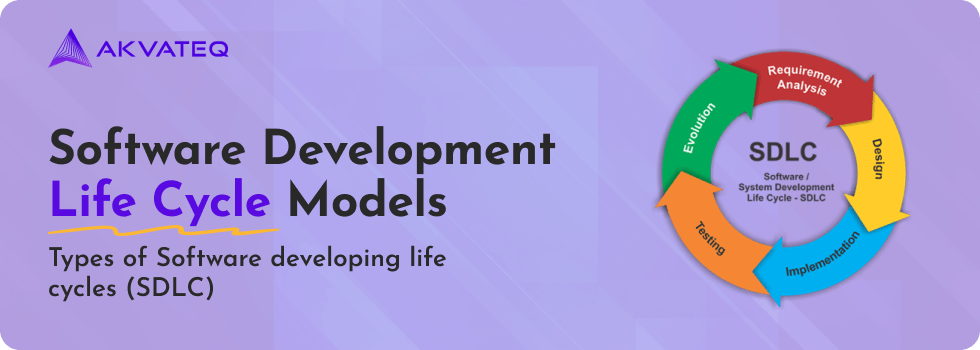The Software Development Life Cycle (SDLC) is like a methodology and processes for building and maintaining software. Its main aim is to make sure the software is top-notch and does what the customer wants, all while sticking to deadlines and budgets. There are different ways (models and methodologies) to follow this guide, making it easier to handle the complexities of creating software.
Think of these models as step-by-step plans for making software. They lay out the order of things that software teams do to create a product—from designing and building it to testing and finally delivering it. The choice of which plan to use depends on what the project needs, how skilled the team is, and what kind of software they’re making.
There are different ways to make software, and they fall into three main types. The first type, called linear models, is like following a set path, one step at a time, such as with the Waterfall Model. The second type, iterative and incremental models, is more flexible. It’s like building and improving on the software as you go, as seen in models like the Iterative and Incremental Model or Agile Model.
The main goals of SDLC are to handle project risks, make sure the final product is top-notch, stick to schedules and budgets, and keep communication smooth among everyone involved. As software development changes, the ways we work on projects also change. Companies often use a mix of different methods to fit the specific needs of each project.
For project managers and developers, it’s important to know the good and not-so-good parts of different ways of doing things in software development. This helps teams make smart decisions and customize how they do things to match the specific problems and needs of each project.
What is the software development life cycle?
The Software Development Life Cycle (SDLC) is a systematic process aimed at delivering software efficiently, ensuring optimal quality, and minimizing costs within the shortest timeframe. It establishes a well-organized sequence of phases that enables organizations to swiftly create thoroughly tested and production-ready software of the highest caliber.
How the SDLC Works
SDLC, or Software Development Life Cycle, is like a well-thought-out plan for making software programs. Imagine it as a way to build software that’s good quality, doesn’t cost too much, and gets done quickly. To avoid common mistakes in software projects, SDLC starts by checking what’s not working in existing systems.
Then, it figures out what the new system needs to do. After that, it creates the software through different steps like planning, designing, building, testing, and putting it into action. One smart thing SDLC does is to ask users for feedback early on to prevent redoing things later.
Testing is a big deal in SDLC. Since it’s a repeating process, each time we cycle through, we make sure the code is good. Some companies don’t focus enough on testing, but paying attention here can save a lot of fixing, time, and money. So, it’s like being smart and writing the right kinds of tests for your software.
Types of Software Development Life Cycles (SDLC)
- Waterfall Model
- V-Shaped Model
- Prototyping Model
- Spiral Method (SDM)
- Iterative and Incremental Methods
- Agile development
Waterfall Model
The Waterfall Model is a step-by-step way of making software. Where you go through phases like coming up with the idea, planning, figuring out how it should work, building it, testing it, and then keeping it up. Let’s break down what it is, when to use it, what’s good about it, and what’s not so great.

Sequential Phases:
The Waterfall Model follows a linear and sequential flow, with each phase building upon the results of the previous one.
Documentation:
Emphasis is placed on documentation at each phase, and it is typically required before moving on to the next stage.
Rigidity:
When this phase is completed, making changes without starting over is hard.
Usage:
Small to Medium Projects:
The Waterfall Model is commonly applied to small or medium projects with clear and stable requirements. It works well when the project needs are evident and not likely to change during development.
The Waterfall Model is commonly applied to small or medium projects with clear and stable requirements. It works well when the project needs are evident and not likely to change during development.
Advantages:
Clear Structure:
The sequential nature provides a clear structure, making it easy to understand and manage.
Documentation:
Extensive documentation is created, which can be helpful for maintenance and future reference.
Client Involvement:
Client involvement is not required throughout the entire process, which can be beneficial in some scenarios.
Disadvantages:
Rigidity:
The inflexible structure makes it difficult to adjust or change things once the project has started.
Late Feedback:
Testing and feedback from users only occur at the end of the development cycle, which may lead to issues being discovered late in the process.
Long Delivery Time:
You have to finish the whole project before delivering a working product, and that might take a while to get it out to the market.
As a result, the Waterfall Model is best suited for projects with clear and fixed needs, where changes are not expected. It provides us with proper structure and highlights the importance of documentation.
V-Shaped Model
The V-Model, or Verification and Validation model, is a way of developing and testing software that follows a step-by-step process and highlights the close connection between the development and testing stages.
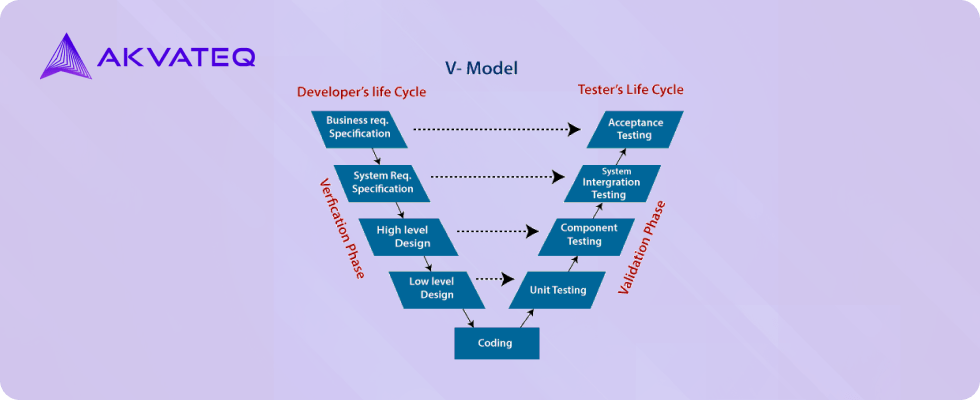
Here’s an overview of its description, usage, advantages, and disadvantages:
Sequential Phases:
Similar to the Waterfall Model, the V-Model follows a sequential path, but with a strong emphasis on testing at each stage.
Parallel Development and Testing:
Development and testing activities are carried out simultaneously but in parallel paths.
Phases:
The model consists of stages that form a V shape when represented graphically. The left side of the V represents the development phases, and the right side represents the corresponding testing phases.
Usage:
Clear Requirements:
It is suitable for projects with well-defined and stable requirements.
Preventive Approach:
The V-Model is often used for projects where there is an emphasis on early defect detection and prevention.
Advantages:
Early Test Planning:
Testing activities are planned early in the development process, ensuring a comprehensive testing strategy.
Early Defect Detection:
As testing is integrated into each phase, defects can be detected and addressed early in the development lifecycle.
Documentation:
Similar to the Waterfall Model, the V-model promotes thorough documentation.
get in touch to discuss your project
Disadvantages:
Rigidity:
Like the Waterfall Model, the V-model can be rigid, making it difficult to accommodate changes once the project is underway.
Late Client Feedback:
Client involvement and feedback may be delayed until the later stages of the project, leading to misunderstandings.
Complexity:
The model can be complex, and the strict sequencing of phases may not be suitable for all projects.
So, the V-Model is great for projects when the requirements are clear and don’t change much. It’s good at catching and fixing problems early, making sure testing is a big part of building the software. But, it’s a bit inflexible, and getting feedback from the client might take longer, so that’s something to think about when planning a project.
Prototyping Model
The Prototyping Model is a way of developing things step by step. It involves creating a prototype, testing it, and improving it until a good version is reached. This model usually provides great feedback to users for making improvements.
Here we have 4 types of prototyping models.
- Throwaway prototyping
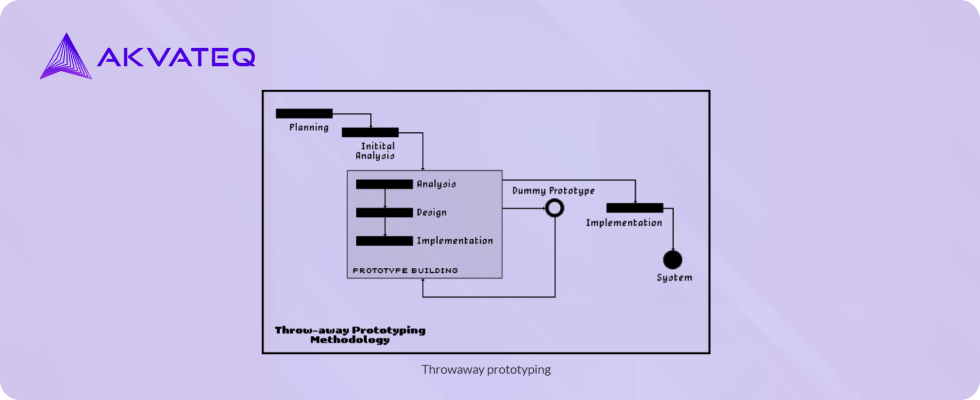
- Evolutionary prototyping

- Incremental prototyping
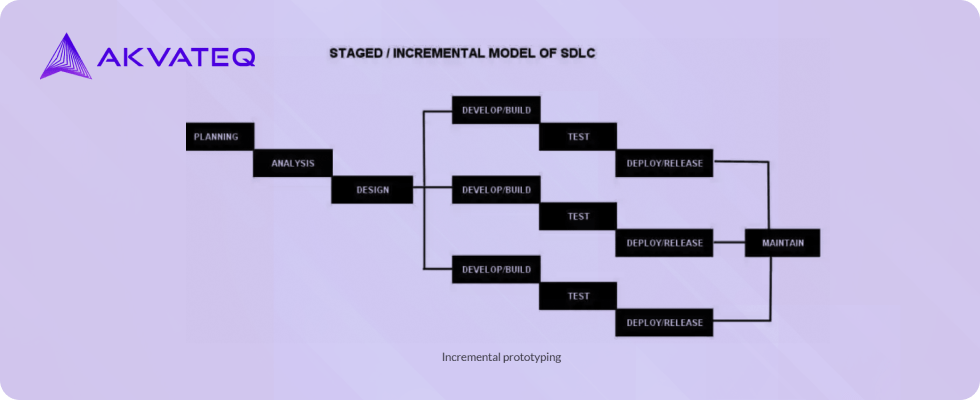
- Extreme prototyping: mainly for web applications.
Usage:
Unclear or Evolving Requirements:
Prototyping is beneficial when requirements are not well-defined or are expected to change during the development process.
User Involvement:
It is particularly useful when user involvement and feedback are crucial for the success of the project.
Exploratory Projects:
Prototyping is effective for exploratory or experimental projects where the final solution is not clear at the outset.
Advantages:
User Feedback:
Users can interact with a tangible prototype, providing valuable feedback early in the development process.
Improved Understanding:
Prototypes assist in making requirements clearer and incomplete System:
The focus on building a prototype may lead to neglect of the full system design, resulting in incomplete functionality.
Scope Creep:
The iterative nature may lead to an expanding scope as new features are continually added, impacting project timelines.
Resource Intensive:
Developing and maintaining prototypes can be resource-intensive, and the process may be time-consuming.
Reduced Risk of Miscommunication:
Prototypes serve as a visual representation, reducing the risk of miscommunication between developers and users.
Disadvantages:
So, the Prototyping Model works well for projects when the requirements are not clear or keep changing, and it’s super important to get feedback from users. This helps make the final product better and more user-friendly. But, it needs careful handling to make sure the project doesn’t end up going in too many directions and stays on track with the timeline.
Spiral Model (SDM)
The Spiral Model is a way to develop software that focuses on managing risks. It mostly uses spirals like cycles so it can go through different phases of development. This model combines elements of trying things out and adding new features. It was created to handle the problems of the Waterfall Model and other straight-line methods.
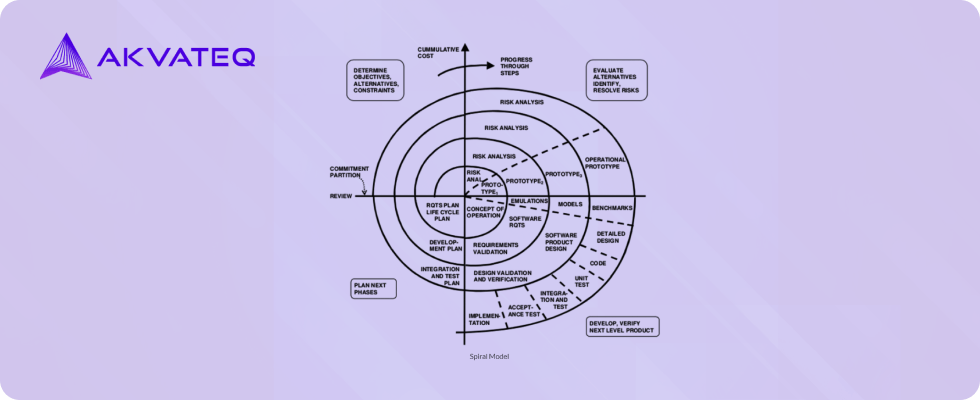
Usage:
Risk Management:
Particularly useful for projects where risk management is a high priority, as the model emphasizes identifying and addressing risks throughout the development lifecycle.
Large and Complex Projects:
Well-suited for large and complex projects where requirements are not well-understood initially, and the project is expected to evolve.
Incremental Development:
Suitable for projects that benefit from incremental development and where each spiral represents a new iteration with added features or improvements.
Advantages:
Risk Mitigation:
The model allows for systematic identification and mitigation of risks at each iteration, reducing the likelihood of project failure.
Flexibility:
It can adjust to changes in needs and supports gradual development, making it good for projects with changing or unclear requirements.
Client Feedback:
Regular prototypes and iterations facilitate continuous client or user feedback, ensuring that the product aligns with expectations.
Disadvantages:
Complexity:
The Spiral Model might be harder to handle compared to simpler models like Waterfall. It needs careful attention to risks and iterations.
Resource Intensive:
The iterative nature of the model may lead to increased development and testing efforts, potentially making it resource-intensive.
Not Suitable for Small Projects:
The overhead of the risk management process may be excessive for smaller projects with well-defined requirements.
In summary, the Spiral Model is advantageous for managing risks in large and complex projects where requirements may evolve. It offers flexibility through incremental development and continuous risk assessment.
Yet, its complexity and the need for resources make it not the best choice for smaller projects with clear needs.
Iterative and Incremental Model
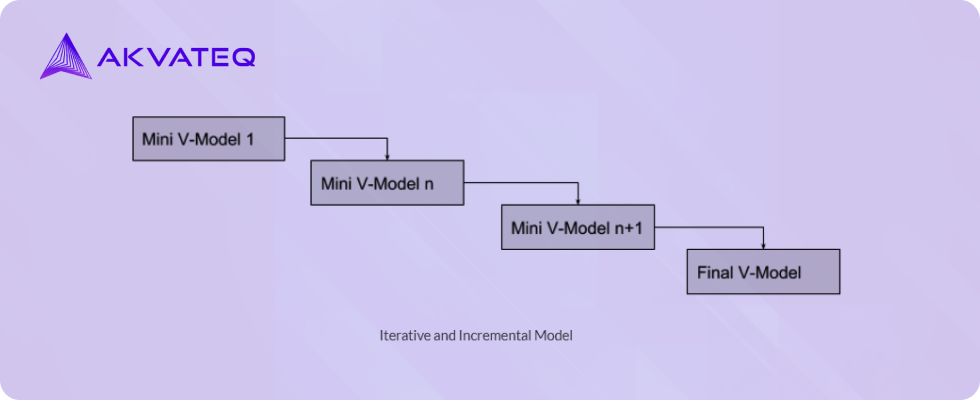
The Iterative and Incremental Model is a method of building software by repeating tasks to polish details and add new features. It splits the development into smaller cycles, making it flexible to tweak and enhance things along the way.
Usage:
Evolutionary Development: Well-suited for projects where the final product is not well-defined at the beginning and is expected to evolve.
Large Projects:
Particularly effective for large and complex projects where dividing the development into smaller cycles enhances manageability.
Client Collaboration:
Encourages continuous collaboration with clients or stakeholders, as the product evolves based on their feedback.
Advantages:
Flexibility:
The model provides flexibility to accommodate changes and enhancements throughout the development process.
Early Delivery of Core Features:
Incremental development allows for the early delivery of essential features, providing tangible value to users.
Reduced Risk of Project Failure:
Regular iterations and increments enable early identification and mitigation of issues, reducing the risk of project failure.
Disadvantages:
Complexity:
Managing multiple iterations and increments simultaneously can add complexity to the development process.
Resource Intensive:
The continuous development and testing cycles may require additional resources and careful project management.
Not Suitable for Small Projects:
The overhead of the iterative and incremental process may be excessive for smaller projects with well-defined requirements.
So, the Iterative and Incremental Model works well for projects where the requirements keep changing. It’s flexible, gives you important features early on, and lowers the risk of the project not working out. However, it’s a bit complicated and needs a lot of resources, so it might not be the best choice for smaller projects with clear needs.
Agile Model
The Agile Model is an iterative and incremental software development approach that focuses on being flexible, working together, and making sure the customer is happy. Instead of following a strict plan, it’s about adjusting and improving as you go. The goal is to deliver small, useful parts of the software quickly, in short bursts of time called iterations or sprints.
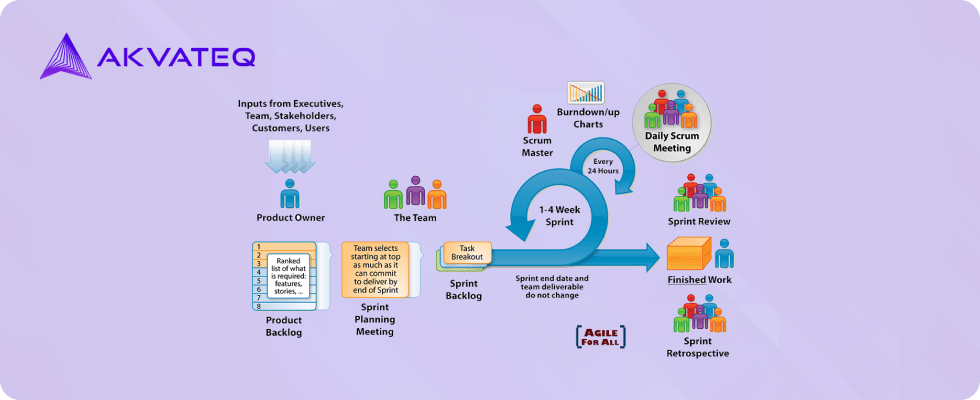
Usage:
Dynamic Requirements:
Suited for projects with changing or evolving requirements, where adaptability and responsiveness to customer feedback are crucial.
Cross-Functional Teams:
Depends on teams with people from different areas (like developers, testers, and product owners) working together.
Frequent Deliveries:
Well-suited for projects where delivering a minimum viable product (MVP) quickly and regularly is essential.
Advantages:
Adaptability:
Agile allows for flexible responses to changing requirements, ensuring that the product meets evolving needs.
Customer Collaboration:
Regular interactions with customers throughout the development process lead to a product that aligns closely with customer expectations.
Early and Regular Deliveries:
Frequent delivery of small, functional increments ensures early value delivery and allows for continuous improvement.
Disadvantages:
Lack of Documentation:
Agile prioritizes working software over comprehensive documentation, which may be a disadvantage in highly regulated industries.
Resource Intensive:
Continuous collaboration and frequent iterations may be resource-intensive, requiring constant involvement from team members.
Not Suitable for All Projects:
While well-suited for dynamic projects, Agile may not be the best fit for projects with well-defined and stable requirements.
It’s good for catching and fixing problems early, making testing an important part of development in an organized way.
However, its rigidity and the potential delay in client feedback are limitations that should be considered in project planning.