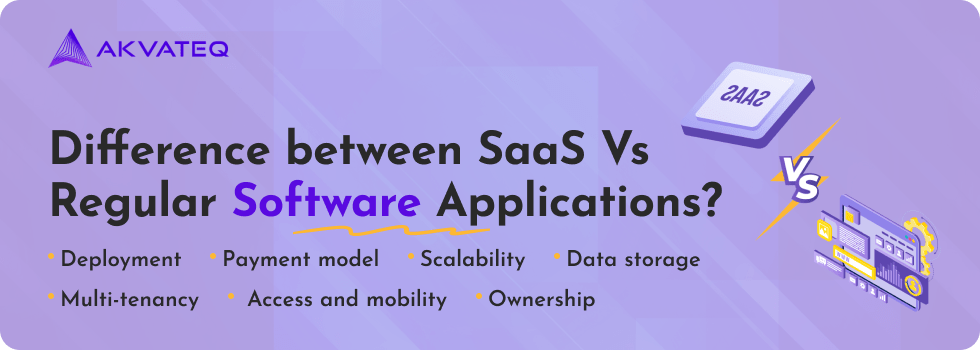These days SaaS and regular also called shrink-wrapped or boxed software are popular among all sizes of businesses. However, SaaS is gaining an immense increase in demand due to many factors. Why the SaaS demand is increasing and why regular software are losing its usefulness, we will discuss this in this post.
It is important to understand that there are many distinguishing factors between SaaS and regular software. These differences list cover from cost to deployment and from scalability to security. Both have some advantages and disadvantages. To select the most suitable option for your business. It’s crucial to grasp the distinguishing features that separate a SaaS platform from conventional software applications.
What is a SaaS?
SaaS (Software as a Service) is like renting software online. SaaS throws out the traditional software buy model. Instead, it offers a pay-as-you-go approach, allowing businesses to access software applications through the cloud on a subscription basis via the Internet. This web-based solution, also known as on-demand software, provides flexibility and cost-efficiency.
get in touch to discuss your project
Example of SaaS Applications
- CRM systems: Zoho CRM and Freshsales
- Office tools: Dropbox Paper and Quip
- Accounting software: Sage Intacct and Wave Financial
- Project management: Monday.com and Wrike
- Collaboration tools: Microsoft Teams and Cisco Webex
- Marketing platforms: HubSpot Marketing Hub and Constant Contact
- E-commerce platforms: WooCommerce and Magento
- HR management: Workday and ADP Workforce Now
- Learning Management Systems (LMS): Blackboard and Schoology
- Development platforms: Bitbucket and SourceForge
- E-commerce platforms: Shopify and BigCommerce
- HR management: Gusto and BambooHR
- Learning Management Systems (LMS): Canvas and Moodle
- Development platforms: GitHub and GitLab
- Accounting software: QuickBooks Online and Xero
What are Regular Software Applications?
Regular or conventional software applications are programs installed directly on a user’s computer or device, unlike SaaS (Software as a Service) which is accessed online. These software are also called boxed/shrink-wrapped software.
With on-premise software, you own the software and bear the responsibility for its maintenance and updates. These software also have hefty upfront costs. It also requires a huge amount for the upgrade. Although on-premise software provides greater flexibility and scalability compared to SaaS, it tends to be less secure.
Example of Regular Applications
- Image Editing Software: Adobe Photoshop, GIMP (open-source)
- Office Suites: Microsoft Office (Word, Excel, PowerPoint), LibreOffice (open-source)
- Media Players: VLC Media Player, Windows Media Player (pre-installed on Windows)
- Web Browsers: Google Chrome, Mozilla Firefox, Safari (pre-installed on Apple devices)
- Antivirus Software: Norton AntiVirus, McAfee Antivirus
- Video Editing Software: Adobe Premiere Pro, DaVinci Resolve (free version available)
- Games: The Sims 4, Grand Theft Auto V
- Accounting Software: QuickBooks, Peachtree
- Project Management Software: Microsoft Project, Trello (freemium model)
- Design Software: Adobe Illustrator, Inkscape (open-source)
- Development Tools: Visual Studio Code, Eclipse
- Music Production Software: FL Studio, Ableton Live
- Tax Preparation Software: TurboTax, H&R Block
- PDF Readers: Adobe Acrobat Reader, Foxit Reader
- Email Clients: Microsoft Outlook, Mozilla Thunderbird
get in touch to discuss your project
SaaS Platform vs Regular Software
Deployment
SaaS products (Software as a Service) are delivered entirely through the Internet. Users simply access them through a web browser, eliminating the need for individual installations. This is because SaaS products are always hosted on the cloud by the service provider, making them readily available from anywhere with an internet connection. SaaS often comes with multiple options for an extra little fee.
Traditional software on the other hand requires installation on each device. This is why this is an expensive option because you need to buy it for every device. You also need to buy devices according to your requirements.
Cost and Payment model
Compared to traditional software that requires a hefty upfront payment for licenses. SaaS offers a more budget-friendly approach. With SaaS, you pay a recurring fee (monthly or annually) through a subscription model, reducing the initial financial burden. Costs for updates or new versions are usually included in the SaaS subscription.
Whereas desktop applications typically require a larger upfront amount to buy a license. It also requires nearly the upfront cost to upgrade, MS Windows, and Adobe Photoshop are the perfect example.
Scalability
Traditional software can be a real headache when you need to upgrade it. To add more users or need extra features means buying additional licenses or even upgrading your hardware.
SaaS, on the other hand, is simple to upgrade. You can simply level up your subscription to add more features or to support more users.
Customization and Integration
SaaS platforms offer a high degree of customization. Through user-friendly interfaces, users can customize the software to their specific needs. They can modify appearance, and workflows, automate tasks, and even incorporate additional features. This flexibility ensures an optimal user experience. Furthermore, SaaS platforms excel in integration with other cloud-based applications. SaaS utilizes APIs and other methods to seamlessly connect with various software solutions. This encourages smoother digital processes by facilitating the exchange of information among teams and departments, ultimately enhancing productivity and efficiency. On the other hand traditional software does not allow these types of integration and customizations. They require manual setup and configurations for integrations. They offer limited customization but it depends on the software.
Security and Privacy Concerns
Both SaaS and shrink-wrapped software have security and privacy considerations, but the nature of the concerns differs.
SaaS:
Data Security:
Since your data resides on the vendor’s server, there’s a dependence on their security practices. Brushing up on the vendor’s data security measures like encryption, access controls, and compliance certifications is crucial.
Vendor Trust:
You’re entrusting your data to a third-party vendor. Research the vendor’s reputation for security breaches and their overall commitment to data protection.
Compliance Requirements:
For businesses with strict data privacy regulations like HIPAA or GDPR, ensuring the SaaS provider adheres to these regulations is essential.
Insider Threats:
While the vendor implements security measures, there’s always a risk of insider threats within the vendor’s organization.
Shrink-Wrapped Software:
Physical Security:
You’re responsible for safeguarding the physical media (CDs, DVDs) containing the software and ensuring unauthorized access to the computer it’s installed on.
Patch Management:
Applying software updates and security patches falls on your shoulders. Missing updates can leave vulnerabilities open for hackers.
Internal Controls:
You need robust internal controls to prevent unauthorized access to the software and the data it stores.
Limited Attack Surface:
Generally, shrink-wrapped software is less susceptible to remote attacks compared to internet-connected SaaS solutions.
get in touch to discuss your project
Overall:
Shared Responsibility:
In today’s landscape, even with shrink-wrapped software, there’s often a cloud component for updates or licensing. This introduces some shared responsibility with the vendor for security.
Expertise:
- Maintaining strong security with shrink-wrapped software might require in-house IT expertise for patch management and system hardening.
Choosing the Right Option:
The best option depends on your specific needs and resources.
- SaaS:
- It may be ideal for smaller businesses with limited IT resources. However, it’s crucial to choose a reputable vendor with robust security practices.
- Shrink-Wrapped Software:
- It may be preferable for companies with sensitive data and in-house IT expertise to manage security updates and controls.
Remember:
- Regardless of your choice, implement strong password management practices and user access controls.
- Stay informed about potential security vulnerabilities and keep your software up-to-date.
Access and Mobility
SaaS wins the “work from anywhere” award. You need an internet connection to access these applications. Traditional software, on the other hand, chains you to the specific computer it’s installed on.
Data Storage
Data is centrally stored in the cloud on the vendor’s servers. While local backups or exports might be offered, the primary storage resides on the provider’s infrastructure.
Data is stored locally on the user’s device (computer) or on a local server within the organization’s network.
Multiple User Capability
SaaS shines with its ability to serve multiple users simultaneously, thanks to a concept called multi-tenancy. This means a single infrastructure powers the software for many different users, offering efficient resource allocation. Traditional, locally installed software, on the other hand, operates in isolation. It’s accessible only to users with direct access to the specific computer or server where it’s installed.
Ownership
SaaS offers a subscription-based access model, meaning you’re essentially renting the software rather than owning it. While this grants flexibility and eliminates upfront costs, access hinges on continued subscription payments. Conversely, traditional software provides a sense of ownership – you purchase a license and can use it indefinitely on the installed device, although updates or new versions might require additional purchases.
We have published the complete guide about the SaaS development, where you can learn all about SaaS.
SaaS And Regular Software Comparison Chart
| Aspect | SaaS (Software as a Service) | Regular Software |
|---|---|---|
| Ownership | No ownership; accessed via the subscription model. | Full ownership of the software. |
| Maintenance | Technical expertise is often necessary for setup and maintenance. | The user is responsible for maintenance and updates. |
| Cost | Lower initial costs; subscription-based pricing. | Higher initial costs; one-time purchase with potential for additional fees. |
| Customization | Extensive customization capabilities. | Limited customization options. |
| Scalability | Easily scalable; subscription upgrades available. | Scalability may require additional licenses or hardware upgrades. |
| Technical Skills | Minimal technical skills are required. | Technical expertise often necessary for setup and maintenance. |
| Accessibility | Accessible from any location with internet access. | Technical expertise is often necessary for setup and maintenance. |
| Security | Data security is managed by the vendor. | Security protocols are managed internally. |